Easily create, edit, and cancel standing orders online
The discoveries we enjoy today – from life-renewing drugs to clean, safe drinking water – wouldn’t be possible without the passion that scientists have for their work. And at Thermo Fisher Scientific, it’s our mission to provide you with the tools and resources you need to be successful.
Each day spent in the lab brings you closer to bettering the world – and while all projects can have tedious moments, ordering the products you need to do your work shouldn’t be among them. With our newest self-serve tools on thermofisher.com, you can now create, edit, and cancel standing orders from a single page on your account dashboard.
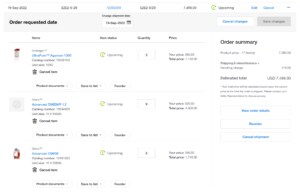
To set up a recurring order, sign in to your online account and select Recurring Orders from the left-hand navigation bar. Click the “Create recurring order” button and you’re on your way to worry-free standing orders.
For step-by step instructions on setting up your first recurring order, click here.
Make the most of your time with these features:
- Visibility—easily see order details, frequency, and key information
- Collaboration—share your recurring order with others
- Record keeping—download a .csv copy of your order
- Order status and tracking—quickly see order status and the next shipment date for each order
- Efficiency – edit and cancel recurring orders with ease
As an incentive to try this new functionality, you’ll receive 500 Aspire member program points for creating your first recurring order online by December 31, 2022. Not a member? Join today.
Immense satisfaction comes from helping the world and Thermo Fisher is here to assist you. With our new order-management tools, we’re building a better thermofisher.com to make your buying experience faster – freeing you up for the important work that matters.
Whether it’s learning a new skill, solving a complex problem, or making a bold discovery, there are no limits to what you can accomplish.
Leave a Reply