Search
Thank You for Downloading Celleste Image Analysis Software: Trial Version
Celleste Image Analysis Software Free Trial Version installation instructions
The trial version of Celleste is a fully functional version of the software, activated for a period of 14 days. Your evaluation period will begin when Celleste is started for the first time.
Click button above and click “Save”. Save to your desktop or an easily accessible folder.
After the file download completes, please complete the following steps to install the trial version of Celleste:
1. Locate the Setup64.exe file and double click on the Setup64.exe file.
2. Press the “Next” button to complete Celleste installation.
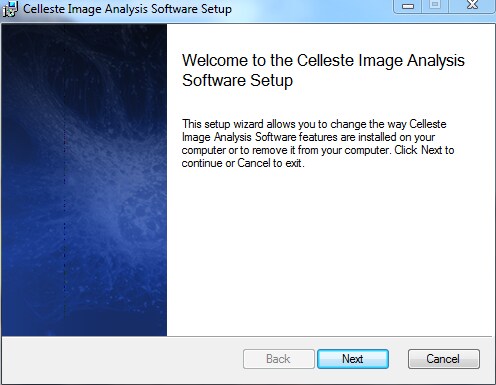
For technical support, please contact your local representative or visit: www.thermofisher.com/contactus, Click on technical support and enter catalog number AMEP4816.
Be sure to check out these resources:
For Research Use Only. Not for use in diagnostic procedures.

